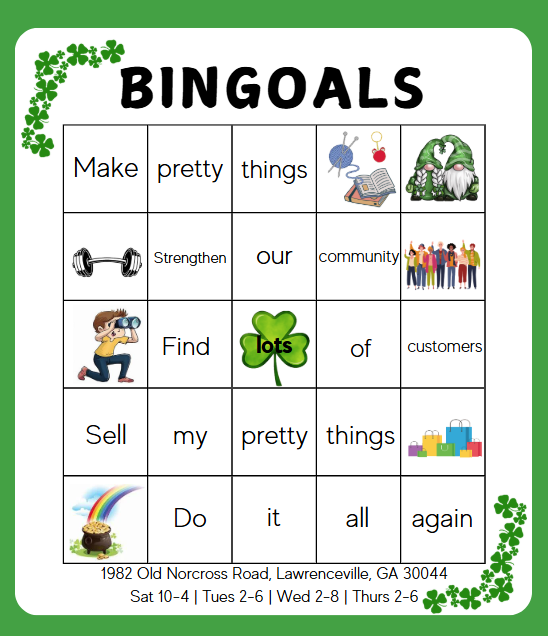This page is for Crafters and Artists who currently have their items in the Garden Market. Use the forms below to let us know which tools you would like us to use to help move your inventory.
Discounts
Discounts can be added into Square, the POS (Point of Sale) we use at the Market. This can be an effective tool to help move inventory if combined with advertising. For example, if you wanted to offer 10% off all holiday items through the end of January, you would fill out the form below and include the discount in your advertising by saying something like:
“Last chance to get a good deal on my holiday items at the Garden Market. 10% off through January while supplies last. 1982 Old Norcross Road in Lawrenceville”.
Gift Baskets
Gift Baskets and Raffle Baskets are effective ways of moving multiple products at once for multiple crafters and artists. Both type of baskets gets your products in front of customers who might not purchase each item on individually.
When creating a Gift Basket, each item should be reduced by 10-15% so the total basket is financially appealing. The collective basket should have an overall theme so that all items within the basket make sense to the buyer.
Raffle Baskets
Like Gift Baskets, Raffle Baskets are an effective way of moving multiple products at once for multiple crafters and artists. Both type of baskets gets your products in front of customers who might not purchase each item on individually, but Raffle Baskets are comprised of 100% donated items.
There are 2 reasons to donate to a Raffle Basket - to advertise your products while supporting a local charity. The Oakland Community Garden is the local charity, and you’ve just made a new customer!
We will use the Raffle Basket to entice customers to visit the Garden Market: Come for your chance to win this basket, stay to shop our talented artists and crafters.
Flyer
Perhaps one of the easiest yet often overlooked ways to get products to move is to get some basic information in front of your customers.
The flyers below can be downloaded to an iPhone by pressing down on the image until a list of options pops up. When I learn how to save to an Android, I will include in this section.
The flyers can also be saved to your computer by right clicking on the image, then selecting “Save As”.
As new flyers are created, they will be saved here for easy access.